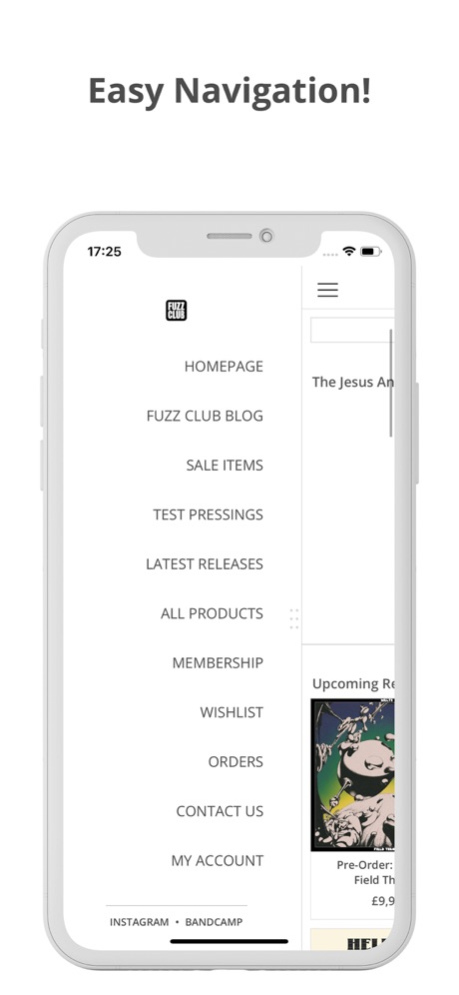Fuzz Club 1.5
Continue to app
Free Version
Publisher Description
Be the first to know about our new releases and get special offers that are exclusive to the app.
Setting turntables on fire since 2012. Fuzz Club is a record label, online store and music festival.
The label began in rural Norway during the 24 hour darkness of the Arctic winter, and entered the scene in 2012 with our compilation The Reverb Conspiracy – made in collaboration with Austin Psych Fest – a now annual release capturing the essence of the underground scene as it is today.
As a label, we try to put as much energy and art into the presentation of our records as the bands do to their music. We collaborate with visual artists and take a creative approach to our album covers and the vinyl itself, making them unique, valuable and collectable.
Mar 26, 2024
Version 1.5
We are always making changes and improvements. To make sure you don't miss a thing, just keep your updates turned on.
About Fuzz Club
Fuzz Club is a free app for iOS published in the Personal Interest list of apps, part of Home & Hobby.
The company that develops Fuzz Club is Fuzz Club Ltd. The latest version released by its developer is 1.5.
To install Fuzz Club on your iOS device, just click the green Continue To App button above to start the installation process. The app is listed on our website since 2024-03-26 and was downloaded 1 times. We have already checked if the download link is safe, however for your own protection we recommend that you scan the downloaded app with your antivirus. Your antivirus may detect the Fuzz Club as malware if the download link is broken.
How to install Fuzz Club on your iOS device:
- Click on the Continue To App button on our website. This will redirect you to the App Store.
- Once the Fuzz Club is shown in the iTunes listing of your iOS device, you can start its download and installation. Tap on the GET button to the right of the app to start downloading it.
- If you are not logged-in the iOS appstore app, you'll be prompted for your your Apple ID and/or password.
- After Fuzz Club is downloaded, you'll see an INSTALL button to the right. Tap on it to start the actual installation of the iOS app.
- Once installation is finished you can tap on the OPEN button to start it. Its icon will also be added to your device home screen.